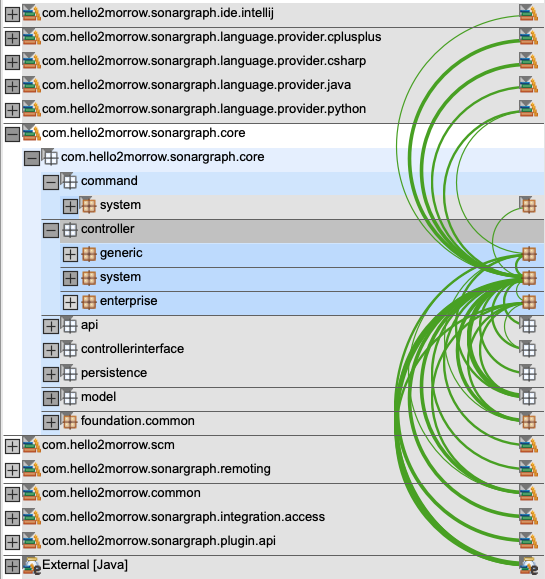The Architectural view offers 3 presentation modes that affect recursive elements (e.g. package, namespace, directory):
-
Mixed: empty elements without siblings are compacted.
-
Hierarchical: all elements are shown.
-
Flat: only the elements containing elements of other types are shown in parallel.
The Architectural view uses the following strategies to visualize different aspects:
-
The Architectural view shows some horizontal grey lines. These are the level lines. Non-cyclic elements between 2 lines are not depending on each other. Cyclic elements of 1 cycle group are on the same level. Those elements are marked with a red shade rectangle. Different red shades are used for different cycle groups (relative to their parent) as well as a cycle index property is shown in the Properties view. Nodes belonging to the same cycle group show the same cycle group index. To differentiate non-cyclic and cyclic elements on the same level an additional red line is shown dividing the level.
-
If an element has children, it will show a collapse/expand figure (+/-). If the background of this figure is darker it has more children.
-
If elements and dependencies are not fully shown due to a focus they are marked with a grey triangle. For elements that means either that not all child nodes or not all dependencies are shown or both. For dependencies that means that not all underlying dependencies are included in the corresponding arc.
-
Selected elements are highlighted with a yellow background. Dependent and using elements have a yellow ocher background.