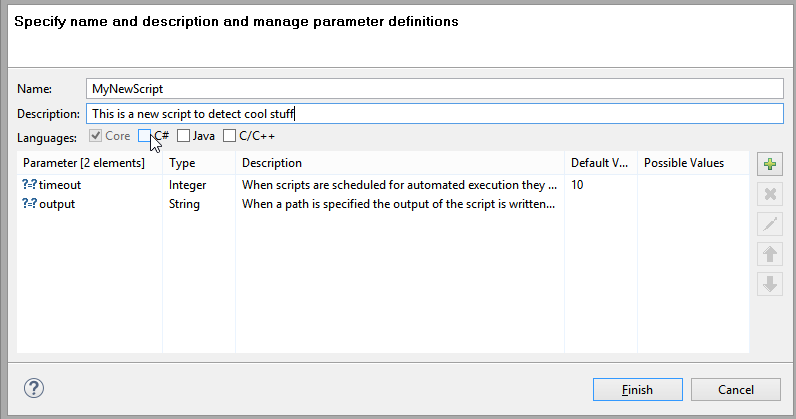A new Groovy script can be created by → → , or by selecting a Groovy script directory in the Files view (See Section 8.7, “ Managing the System Files ” ) and choosing "New Script..." in the context menu. The "New Script Wizard" will open.
On the main page the following metadata of a Groovy script can be edited:
-
the name of the Groovy script (must be unique in its directory)
-
a description for the Groovy script
-
a timeout value in seconds: whenever the Groovy script takes more time to run, it is stopped automatically
-
the output file path where the textual output produced by println-Statements within the script is written.
-
a list of APIs the Groovy script can use: "Core" contains functionality available to all languages, selecting any of the other languages offers additional functionality. Obviously, relying on a language specific API makes the script language dependent.