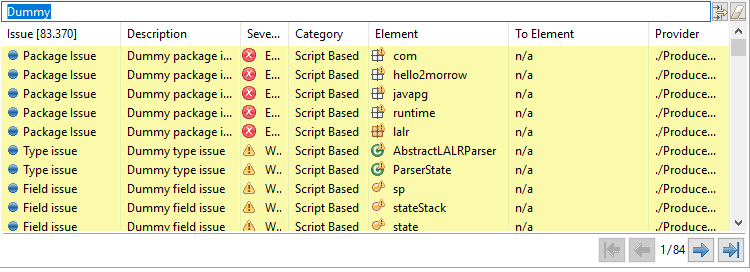Tables of views that potentially display huge amount of data like the Issues view can be filtered. To bring up the text filter as shown in the screenshot below, use the key combination Ctrl+Shift+f . A row containing the text in any table cell will be shown. Pressing Return activates the filter, pressing Escape clears it and displays again all items. A yellow background indicates if any elements are filtered. Most tables can also be sorted by clicking on their column headers.