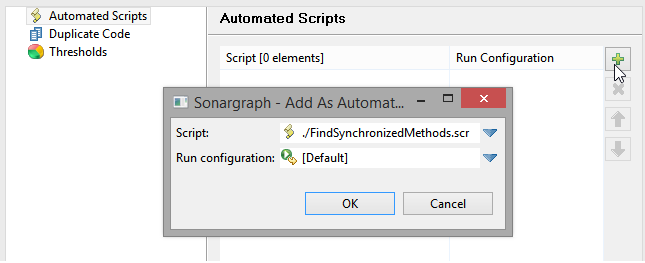It is possible to run Groovy scripts automatically whenever the workspace is refreshed. Go to → → and add the Groovy script + Run Configuration.
Run a Script With Different Run Configurations
It is possible to add the same Groovy script multiple times with different run configurations to the list of automated scripts.
Metrics and Issues
When a script running automatically creates a metric, this metric is displayed in the Metrics view. Executing the same script manually lets the metric show up in the "Metrics" tab of the Script view, but not in the Metrics view.
The same applies for any issues created during the script execution.