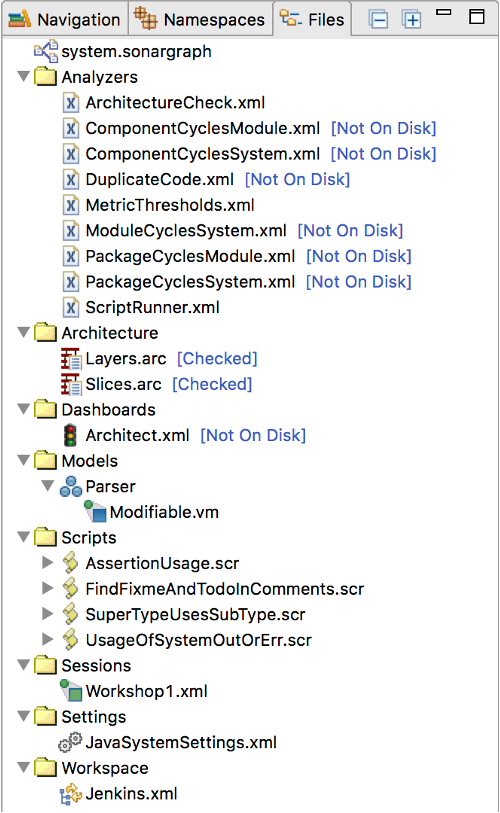The Files view represents the structure of the files that make up the current software system .
Those files are:
-
System File: Named as "system.sonargraph", represents the current software system.
-
Analyzers: Contains available configuration files of analyzers. A double click opens the corresponding configuration page. Alternatively the configuration pages are reachable via → .
-
Architectural Views: Contains architectural view models.
-
Architecture: Contains architecture files. A new architecture file can be created using the context menu of the "Architecture" folder. Existing architecture files can be added/removed from the architecture check also via their context menu.
-
Dashboards: Currently, the file underneath is not modifiable and the content shown in the System view is fixed. In the future, the content displayed in the System view will be configurable.
-
Models: Contains virtual models of the current software system (see Section 9.1, “Using Virtual Models for Resolutions ” ). These files only get modified when altering the set of resolutions and/or refactorings.
-
Plugins: Contains plugin configuration files.
-
Scripts: Contains scripts that can be executed for the current system. Those scripts have been added by either using a quality model (see Section 6.4, “Quality Model” ) or they have been created manually (see Chapter 16, Extending the Static Analysis ).
-
Settings: Contains language specific settings.
-
Workspace: Contains workspace profiles.
The files presented in the Files view get a star symbol (*) when they are modified as explained in Section 8.2.1, “ Special Graphic Elements Decorations ”