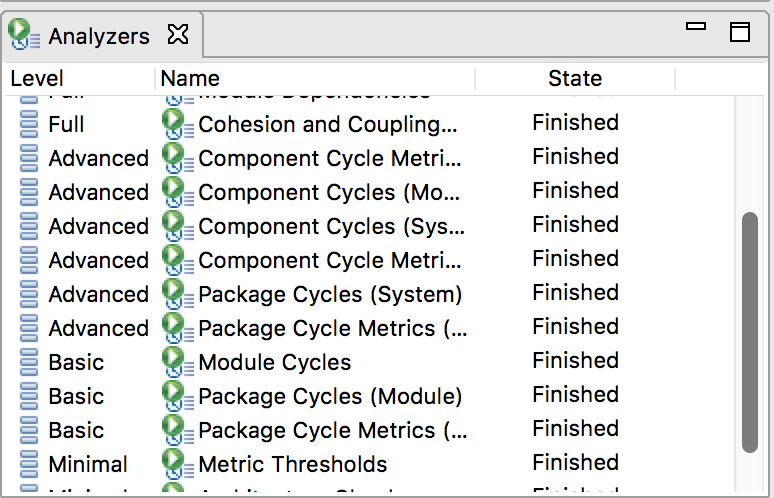Analyzer execution levels have been introduced in Sonargraph 9.6.0. Depending on the currently set level not all analyzers are executed. Depending on the goal of a session this results in a smoother user interaction. The user can select one of four levels (Full, Advanced, Basic, Minimal) by → .
The list of Analyzers to be run for each level depends on licensed features and languages, and can be shown by → → .
Note
This setting is stored between sessions.
Note
If the level is not set to 'Full' not all possible issues and metrics are available.
The Analyzers, their Analyzer Execution Level, and their current state are show in Analyzers View.
Related topics:
-
The Analyzer Execution Level may also be set in Sonargraph Eclipse Plugin Section 20.1.4, “ Setting Analyzer Execution Level ” .
-
The Analyzer Execution Level may also be set in Sonargraph IntelliJ Plugin Section 20.2.1, “ Assigning a System ” .