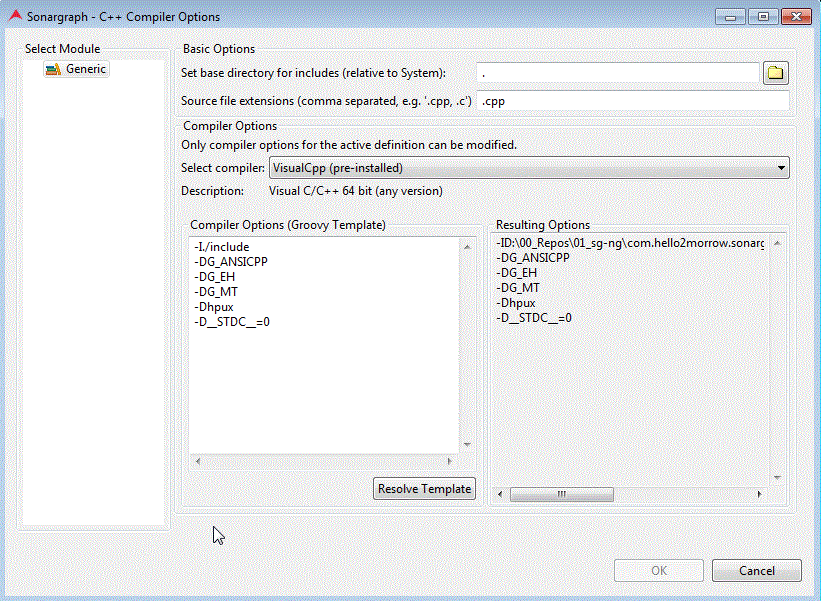For configuration of additional compiler options, select the menu entry → . This dialog allows to configure options using Groovy templates. You can define system wide options and/or module specific options. System wide options will be applied to all modules. You can also define options that are not specific to any compiler by selecting "Any Compiler" from the compiler definition drop down list. The effective options for a module are the system wide options for "Any Compiler", then the system wide options for the active compiler, then the module specific options for any compiler followed by the module specific options of the active compiler.
TIP
The compiler options can be verified via the menu → . This is usually seven times faster than a full refresh. Problems of the preprocessor are reported in the "C/C++ Parser Log" view.