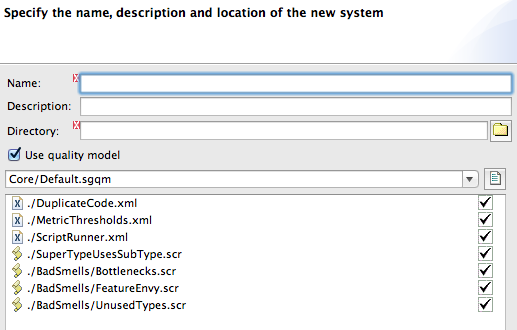Sonargraph defines a "Quality Model" as a group of settings and files aimed to help you getting started with your code analysis.
The components of the quality model are displayed in the Files view. See Section 8.7, “ Managing the System Files ”
When creating a new system you can optionally use one the pre-defined quality models that ship with Sonargraph . The default quality model suggested depends on the type of system you want to create: If you are creating a system manually, you get the Core quality model suggested, which contains language-independent settings and scripts. If you are creating a new software system using one of the language-based wizards, you will get a quality model customized to the corresponding programming language.
You can include or exclude quality model elements as you see fit for each project.