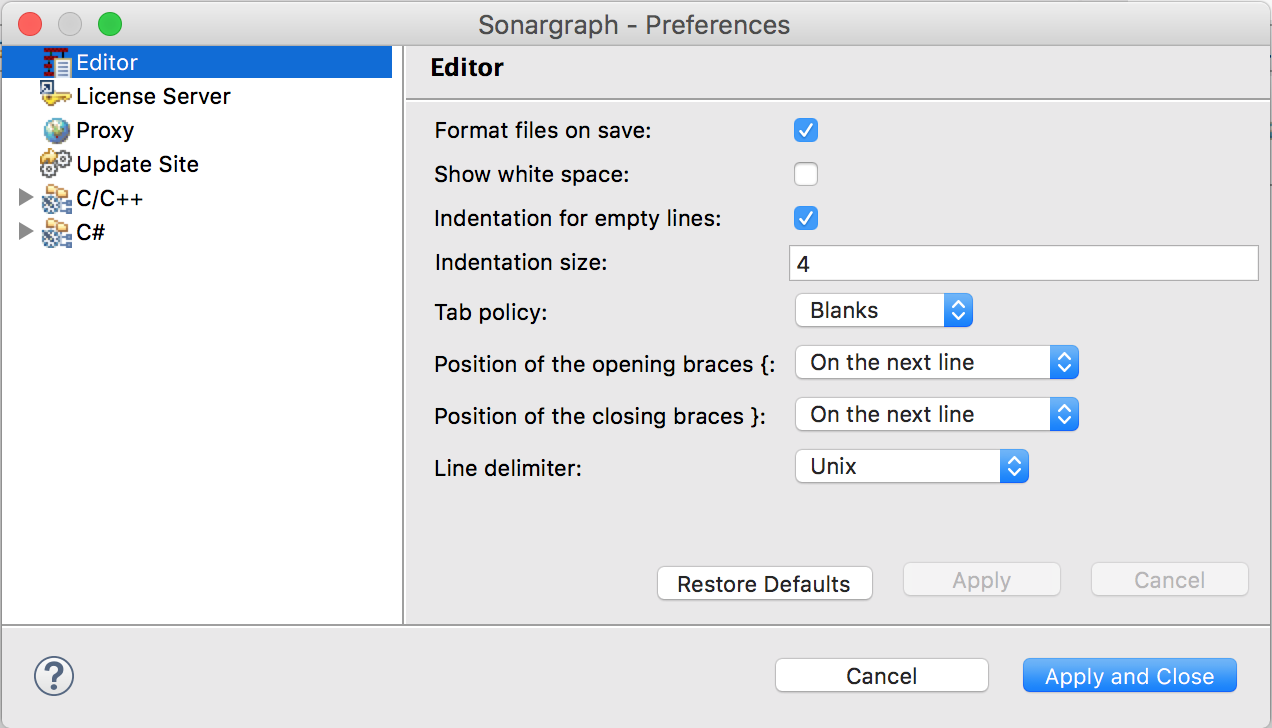For architecture files and scripts you can set editor preferences. In the menu, you find the possibility to change the editor preferences:
-
Format files on save If set architecture and script files are formatted when saved, otherwise not.
-
Show white space If set white space characters are shown with special characters, otherwise not.
-
Indentation for empty lines If set empty lines will be automatically indented while being formatted, otherwise empty lines will stay empty.
-
Indentation size Set the indentation size (only relevant for tab policy "Blanks").
-
Tab policy Choose between "Blanks" to use blanks for indentation, and "Tabs" to use tabs for indentation.
-
Position of opening braces Choose between "On the same line" to put opening braces on the same line, and "On the next line" to put opening braces to the next line.
-
Position of closing braces Choose between "On the same line" to put closing braces on the same line, and "On the next line" to put closing braces to the next line.
-
Line delimiter Choose between "Windows" which will end lines with CR and LF, and "Unix" which will end lines with a LF.