Allows to access the most common operations. It is always visible regardless of the active view. It offers the following actions:
-
Refresh
 : If there is currently no representation of the system in memory it performs a full parse. If
the model exists, it performs
a "delta refresh" to update the in-memory content
with the latest state from the disk.
The synchronization of the model with the
disk content is normally not done automatically on startup,
because this can take a considerable amount of time. However, it can be
specified that on opening the software system,
a synchronization should be performed automatically by checking the menu item
→
.
: If there is currently no representation of the system in memory it performs a full parse. If
the model exists, it performs
a "delta refresh" to update the in-memory content
with the latest state from the disk.
The synchronization of the model with the
disk content is normally not done automatically on startup,
because this can take a considerable amount of time. However, it can be
specified that on opening the software system,
a synchronization should be performed automatically by checking the menu item
→
.
-
Clear
 : Drops the memory representation of the system under consideration. After performing this action a full
parse of the system is
required to resume with the analysis.
: Drops the memory representation of the system under consideration. After performing this action a full
parse of the system is
required to resume with the analysis.
-
Navigate Backward/Forward
 : Allows to navigate backward and forward in the history of recently performed actions across the application.
: Allows to navigate backward and forward in the history of recently performed actions across the application.
-
Manage Virtual Models
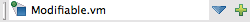 : Allows to change the current
virtual model
or create a new one. (See
Section 9.1, “Using Virtual Models for Resolutions
”
)
: Allows to change the current
virtual model
or create a new one. (See
Section 9.1, “Using Virtual Models for Resolutions
”
)

