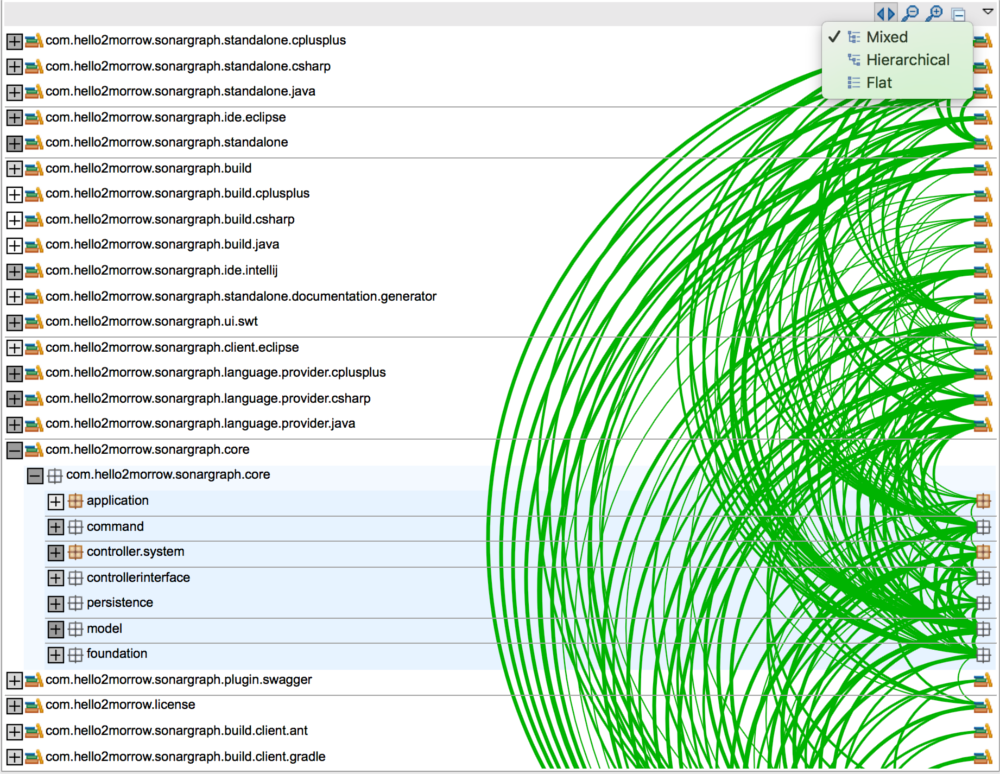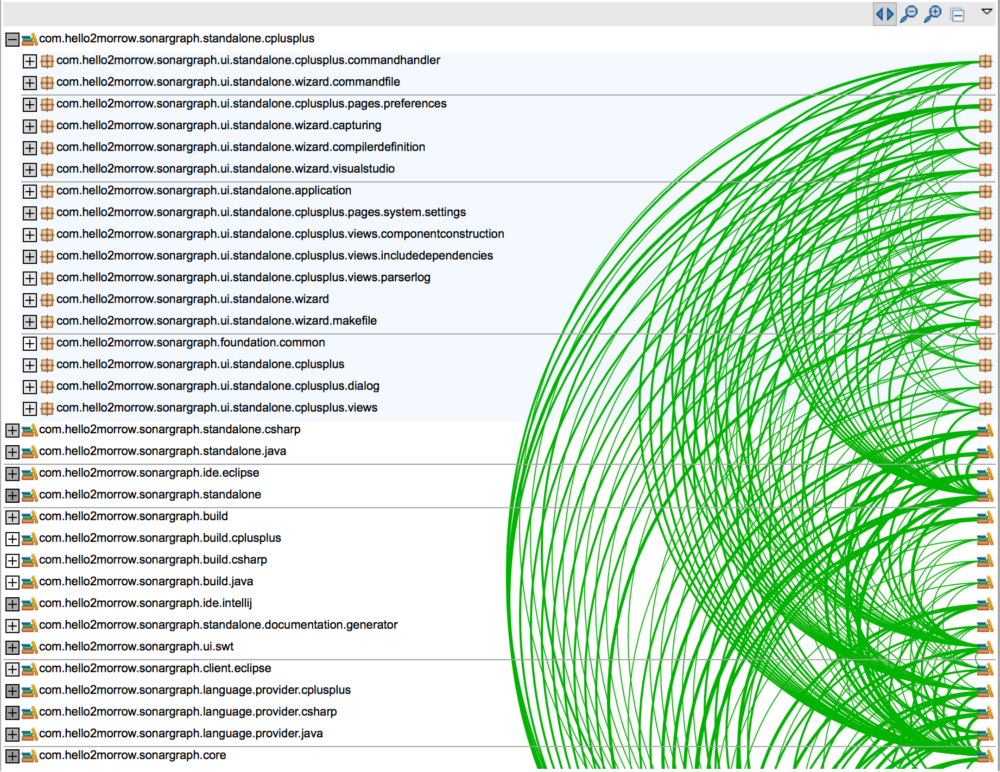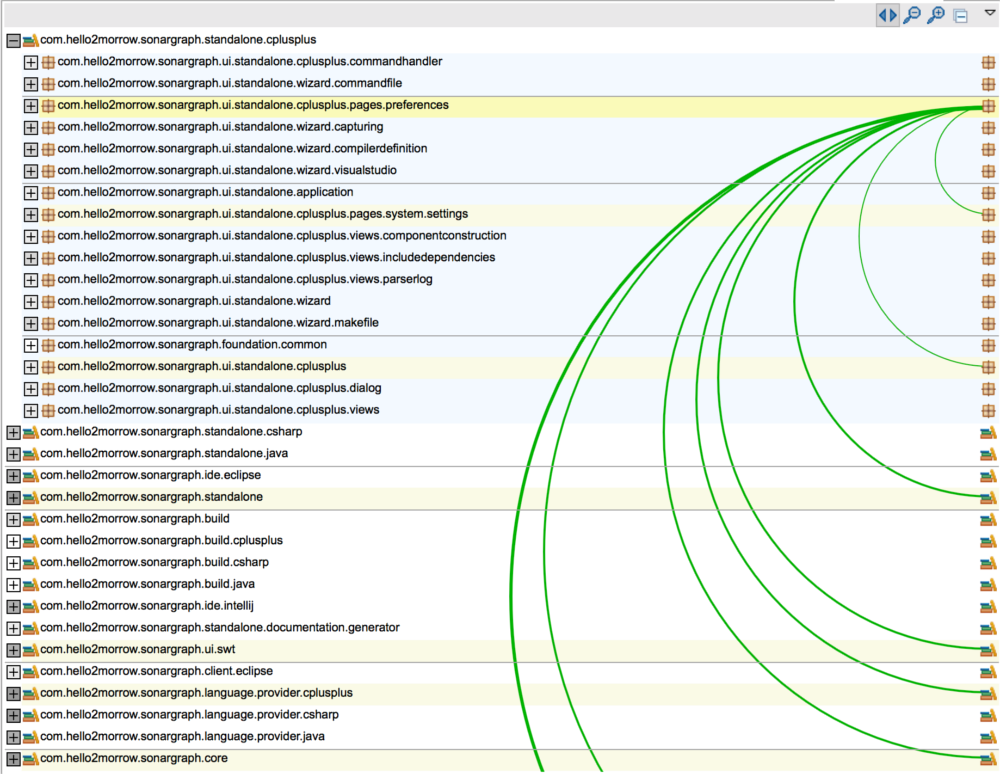The Architectural view offers 3 presentation modes that affect recursive elements (e.g. package, namespace, directory):
-
Mixed: empty elements without siblings are compacted.
-
Hierarchical: all elements are shown.
-
Flat: only the elements containing elements of other types are shown in parallel.
The Architectural view shows some horizontal grey lines. These are the level lines. Elements between 2 lines are not depending on each other.
If an element has children, it will show a collapse/expand figure (+/-). If the background of this figure is darker it has more children.
When no element is selected all dependencies are shown.
When an element is selected only the incoming and outgoing dependencies are shown. More than one element can be selected. A selected element has a yellow background. Other elements used from or using the selected element have a lighter yellow background.