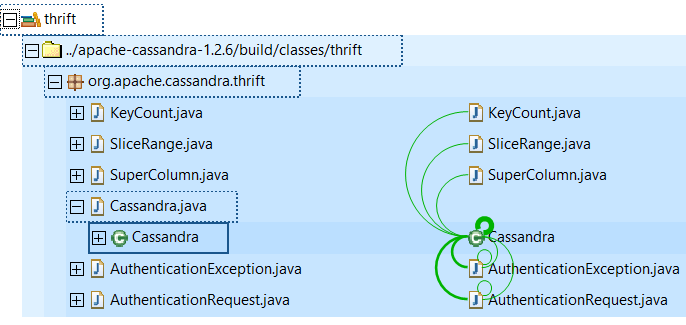Users can sometimes generate trees in the Exploration view that are too large or are not easy to read because of the amount of elements involved. For this reason, Sonargraph offers the marking tool to make easier the tracking of arbitrary elements and the identification of their ancestors in the model.
By having an arbitrary selection in the Exploration view and clicking on the "Mark Selection" button
![]() the marking feature will be activated.
the marking feature will be activated.
The Marking feature will mark the selected elements with a solid line and all of its ancestors in the parser model with a dashed line.
To remove markings from the Exploration view the "Unmark" dropdown menu
![]() can be used either to remove all the markings that the user has made or to remove only the selected markings.
The default action of
the Unmark button is to remove all markings.
can be used either to remove all the markings that the user has made or to remove only the selected markings.
The default action of
the Unmark button is to remove all markings.