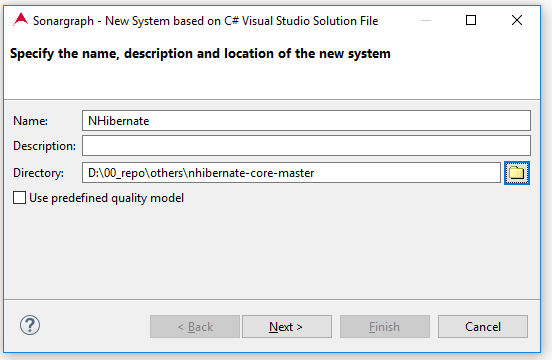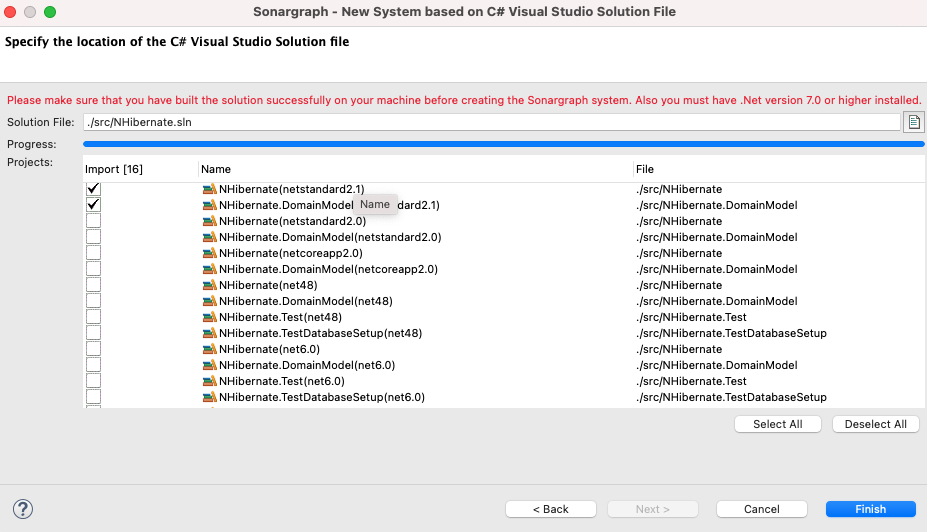Sonargraph offers to import Microsoft Visual Studio C# Solution files. Select menu → and select the wizard "System based on C# Visual Studio Solution file". Specify the name of the directory of the Sonargraph system and where its files will be stored. It is a best practice to store the system close to the actual source code and place it under version control. Using a Quality Model is explained in Section 2.6, “Share Results” ; you can leave this option unchecked for now.
The next wizard page allows to specify the Microsoft Visual Studio Solution file and then shows the modules that will be imported. Select the configuration and platform combination that you want to apply.
Related topics: