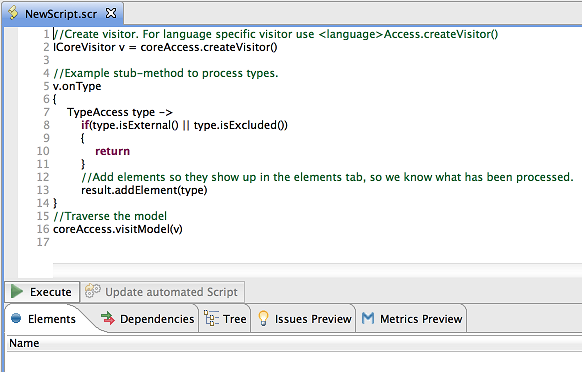To execute an existing script, go to "Files" tab and open directory "Scripts". Double click on a script and a Script view will open. The Script view consists of three parts: On the top the source of the script, in the middle the "Compile"/"Run" and "Update automated Script" buttons, and on the bottom five tabs for the result of the script. Press "Execute" and the script will run. Every tab in the bottom of the Script view that contains some data will show an exclamation mark in its title.
More details about how find specific elements or dependencies, create metrics and issues is provided in: Section 16.5, “ Producing Results with Groovy Scripts ”