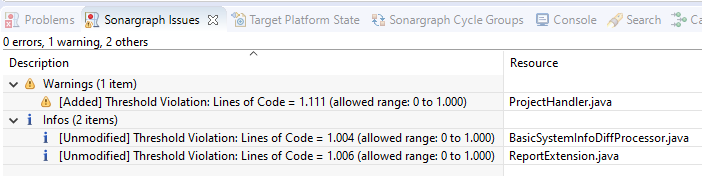Similar to Sonargraph application, the Eclipse plugin allows to track changes of issues with respect to a baseline. The Sonargraph menu allows the following interactions:
-
New Baseline: Create and apply a new baseline, i.e. at the beginning of a feature development, to ensure that no new issues are introduced.
-
Open Baseline: Open an existing baseline, i.e. an XML report generated at the end of the previous release.
-
Activate System Baseline: Switch to the baseline that is configured in the software system. Obviously, this menu is only enabled if there is a baseline configured and it is currently not activated.
-
Deactivate: Disconnect the current Sonargraph system from the baseline to see all existing issues.
-
Export HTML Report: Create and open an HTML report focussed on the differences w.r.t the baseline.
Sonargraph issues are converted to Eclipse problem markers. If a baseline is applied, all unmodified issues are assigned the severity "info". This sets them clearly apart from the added or changed issues which keep their original severity. The following screenshot shows an Eclipse Problems view that has been configured to focus on Sonargraph issues only:
There are no markers created for resolved issues. If you are interested which issues have been resolved, you need to create
the HTML report.
Sonargraph tasks and refactorings are also converted to Eclipse task markers. The change info (Added, Unmodified, etc.) is prepended to the tasks description.
Current Limitations
Not all functionality related to the system diff has been implemented yet in the Eclipse plugin and the following list summarizes the current limitations, which will be resolved in future releases:
-
The "Sonargraph Cycle Groups" view does not support the system diff and always shows the complete list of cycle groups. To see diff information about cycle groups, you currently have to generate the HTML report.
-
The "Sonargraph Refactorings" view does not support the system diff and always shows the complete list of refactorings. To see diff information about refactorings, you currently have to generate the HTML report.
Related topics: