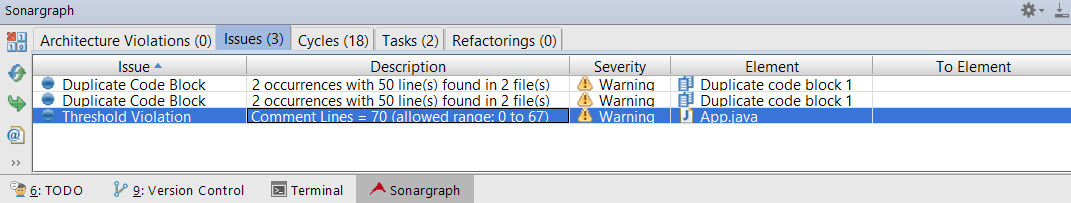NOTE
As of now, the plugin always applies the default virtual model "Modifiable.vm".
NOTE
The number of Sonargraph issues and resolution markers might differ from the number of issues and resolutions displayed in the Sonargraph application for the following reasons:
-
Individual markers are created and attached to source files for each duplicate code block occurrence. This makes it easier for the developer to spot a problem while editing a source file, but results in a higher number of markers.
-
No markers are created for ignored issues, because the developer cannot resolve them in the IDE.
-
Markers are only generated for elements that are part of the currently monitored workspace. If a Sonargraph module cannot be mapped to an Intellij project, no issues and resolutions for elements contained in that module are shown.
Detected issues are shown in the standard Sonargraph tool window in the Intellij IDE. The tool window has the following tabs: Architecture Violations, Issues, Cycles, Tasks, and Refactorings.