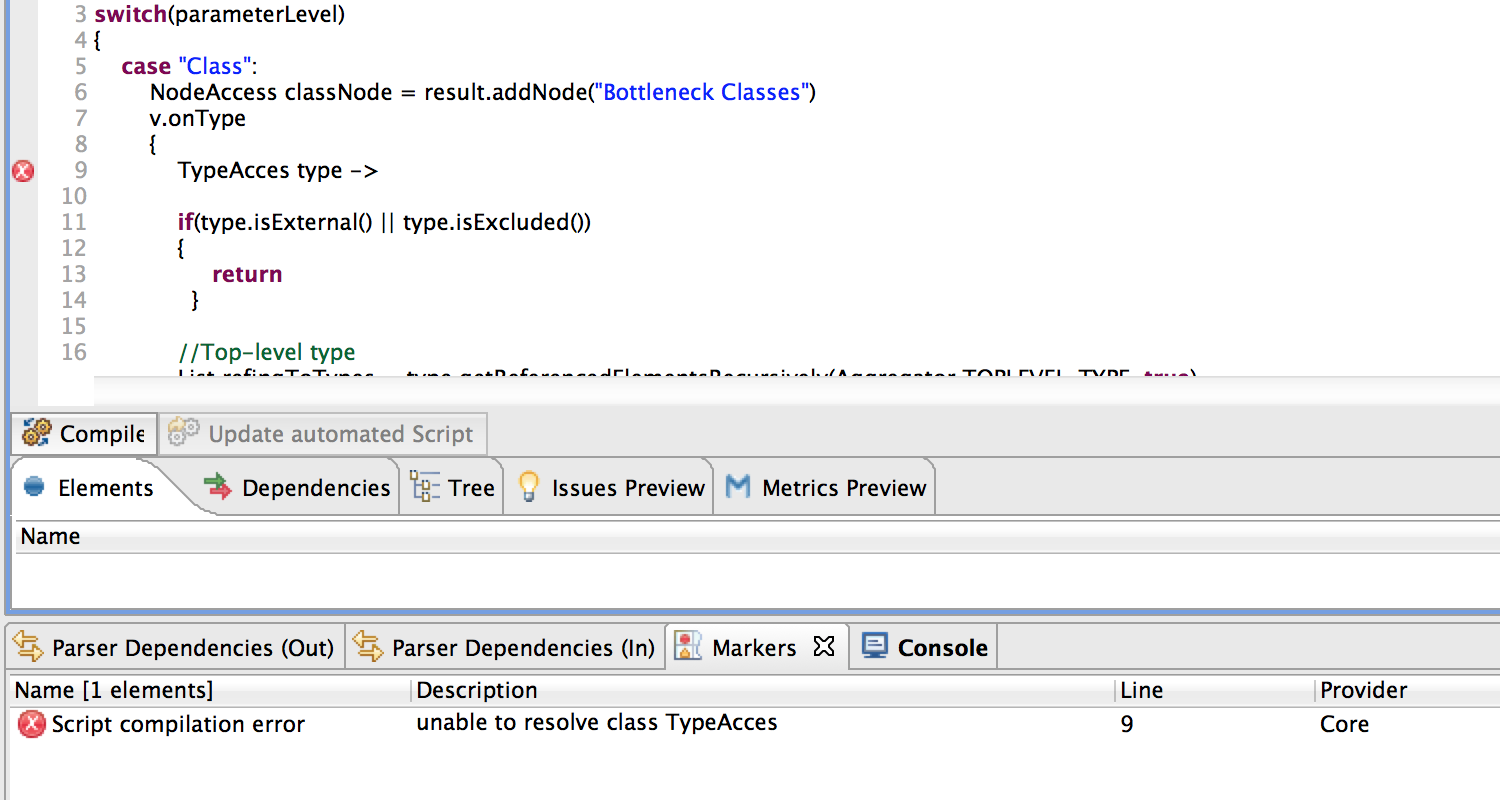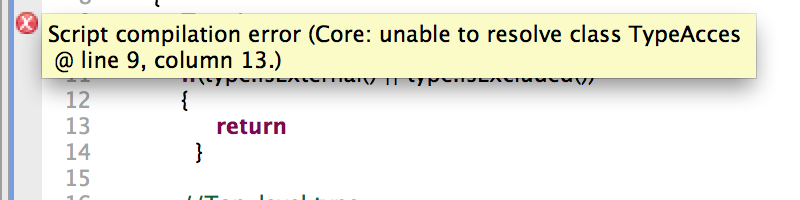After editing a script the "Run" button changes to "Compile". Press "Compile" first, and after successful compilation the button will change its caption to "Run". If the Groovy script wasn't compiled successfully, there will be some Markers applied to the Groovy Script.
Update Automated Script
If this Groovy script is configured to be run automatically, the button "Update automated Script" will be active after a change, successful compilation and saving the script.