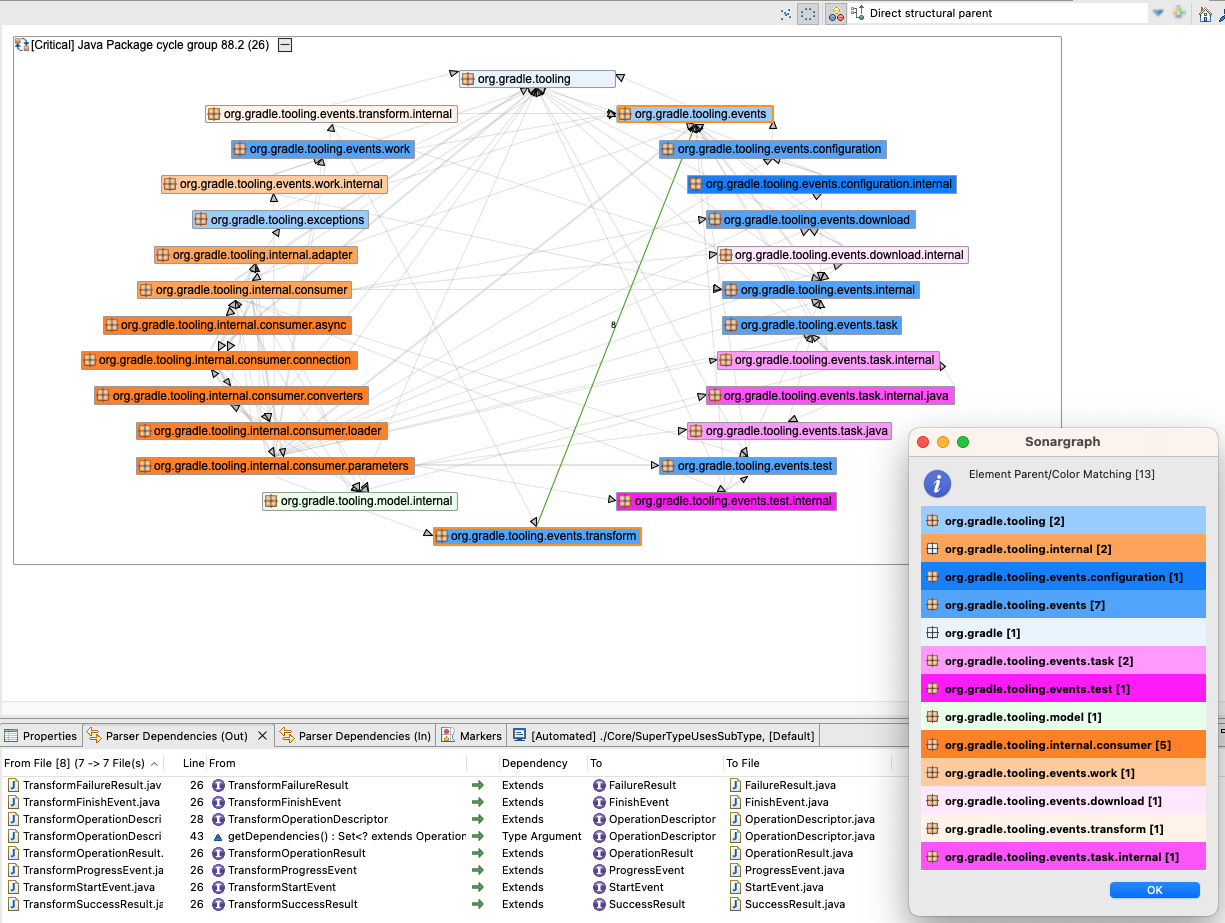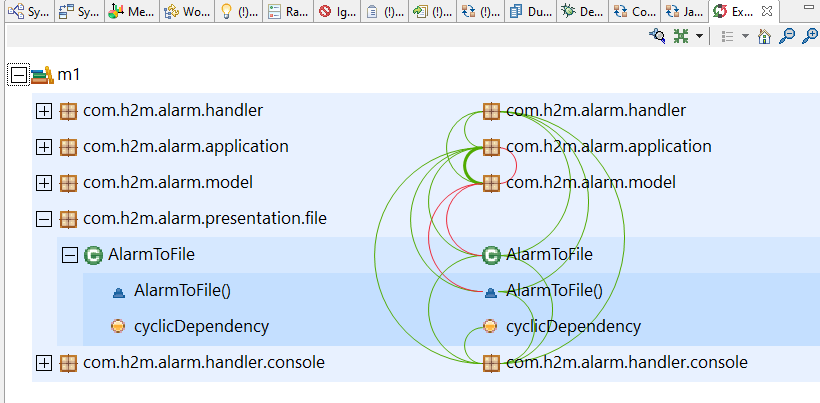When choosing to examine a cycle group in the Cycle view, it allows to inspect in detail the dependencies between the cyclic elements belonging to the selected group. Selecting a node or a dependency allows to use the support of the Parser Dependencies (In and Out) auxiliary views to point out to where in the code base the associated dependencies are being generated. Context menu is also enabled for nodes and dependencies.
The nodes are colored depending on their parent. The parent coloring source can be changed via the toolbar and information about the different parents is also provided by clicking on the palette-icon in the toolbar. Generally, the more colors are shown, the more entangled is your structure.
Via context menu the cycle group can also be displayed in the Exploration view as shown in the following screenshot. This has the advantage that not only the elements participating in the cycle group are visible, but also their parents and the children that are the end points of the involved dependencies.