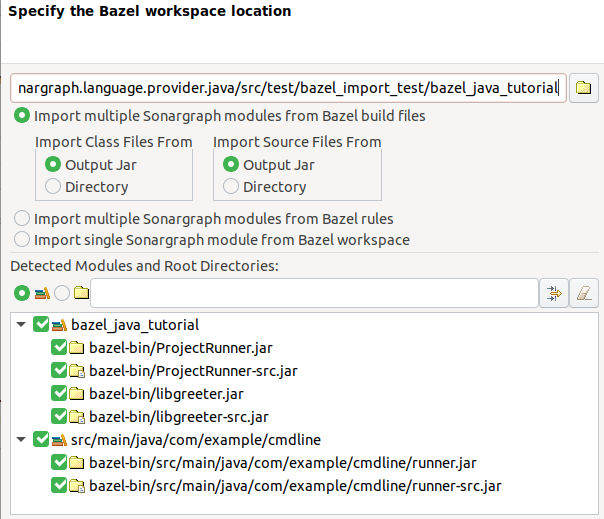You can import a Bazel workspace as a single module, or multiple modules (per Bazel build file, or per Bazel rule), into an existing Sonargraph system or while creating a new system.
NOTE
For the Sonargraph Bazel import to work, a 'bazelisk' or 'bazel' executable must be found either in Bazel's workspace root directory, or on Sonargraph's path.
Required Bazel version is 2.0.0 minimum.
Supported 'bazel rules' are 'java_binary', 'java_library', and 'java_test', others may be added in the future.
To create a new Sonargraph system from a Bazel workspace as a single module, or multiple modules, use → → → .
To import a Bazel workspace as module(s) directly into an already existing Sonargraph system use → → → .
To import a single Bazel build file as a module directly into an already existing Sonargraph system use → → → .
Select the location of the Bazel workspace you want to import modules from. Decide first if you want to import the whole workspace as a single module, or as multiple modules. For multiple modules it is possible to use either the bazel output jars, or the directories as Sonargraph root paths.
Sonargraph will let you know about content that is already in the software system , empty or irrelevant directory paths and dependencies between modules.