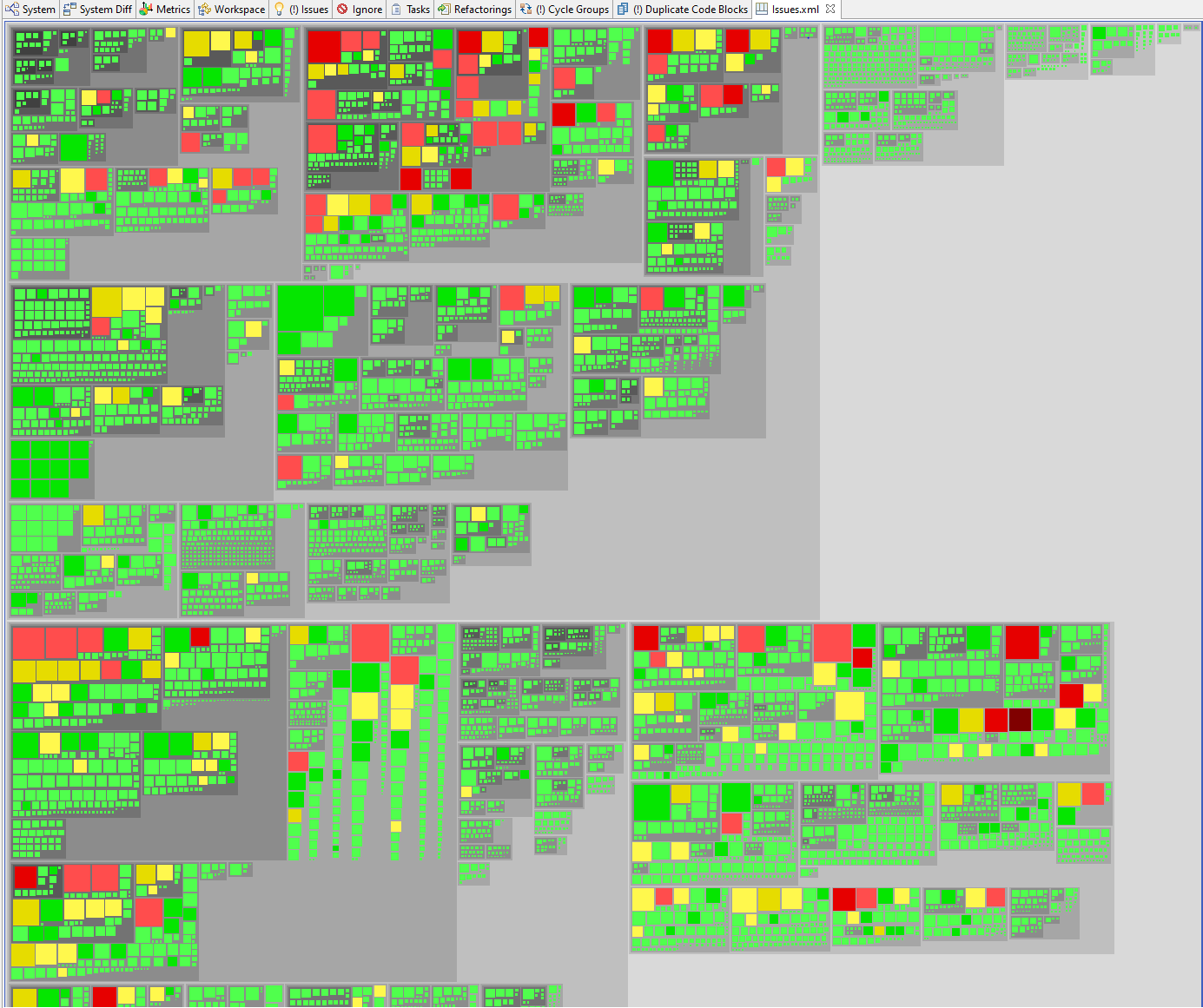Since release 10.4.1 Sonargraph offers treemaps for visualizing the composition of a system with respect to its source files or components. Treemaps allow the easy identification of hotspots as shown in the screenshot below, whereby each file is represented by a square, the size of the square represents the size of the file. Green squares do not have issues, yellow have some, red squares contain many issues.
Parent elements are represented by rectangles using grey color shades to indicate the nesting depth.
The representation of leaf elements as squares makes it easy to spot relative size differences.
A new treemap configuration can be created via application menu → → → or via the context menu of the 'Treemap' folder on the Files view. The configuration of the treemap is currently focused on the type of leaf element ('Component' or 'Source File'), metric represented by square size ('Lines of Code' or 'Source Element Count') and the resolution type ('None', 'Ignore', 'Task'). The red threshold configures the value that will be the first to be represented with a red color. If set to '0' an even mapping of values to green, yellow and red is dynamically calculated.
TIP
When the option 'Link Master Views' in the top level toolbar is enabled, selecting a square/rectangle will reveal the corresponding underlying element in the master view.
TIP
The Properties view will show information about the corresponding underlying element of the selected square/rectangle.
TIP
Hovering over a square/rectangle will open a tooltip showing additional information. That tooltip can be focused by clicking into it with a left mouse click.
NOTE
Currently, no issues affecting elements above source file or component level are represented.
More functionality like filtering for specific issue types, categories, etc. will follow in upcoming releases.
See also Section 8.11.3, “ Treemap-Based System Exploration ” for more details about the Treemap functionality.