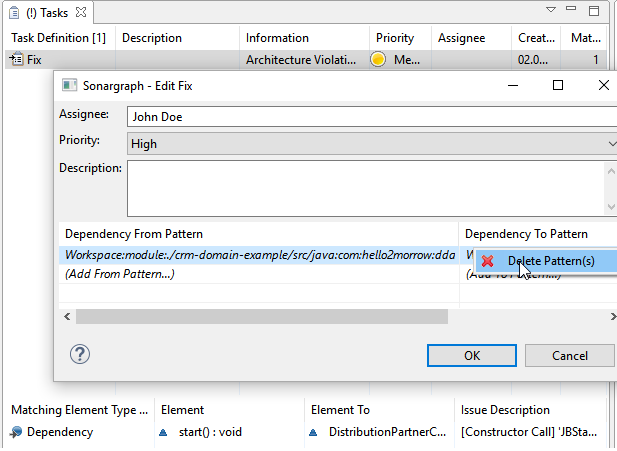Using the context menu, you can modify the assignee, priority or comment of a resolution and even delete it if you deem it does not represent an appropriate solution anymore.
For some resolutions, right-clicking also offers the option of editing the element pattern of the resolution. The element pattern is an identifier of the element(s) a resolution is applied to:
The image above shows the element pattern matching mechanism between issues and resolutions. One resolution can be used to match several different elements via a wildcard pattern. This mechanism allows to group together in the same resolution (ignore or fix) current and new related issues as they are generated so to avoid the need to manually resolving each of them as they come about. It also helps when dealing with issues that should likely be taken care of together or by the same person.
You can have an idea of what the pattern for a specific element looks like by creating a resolution for the related issue and then looking at the element pattern section in the edit resolution dialog. You can create as many patterns for a resolution as you deem convenient.