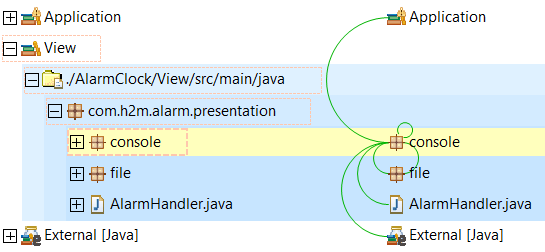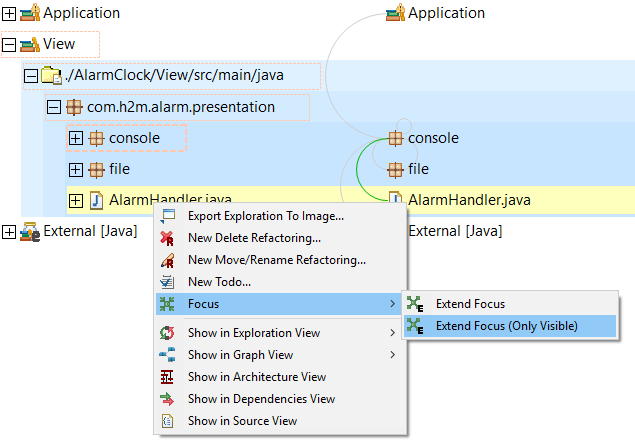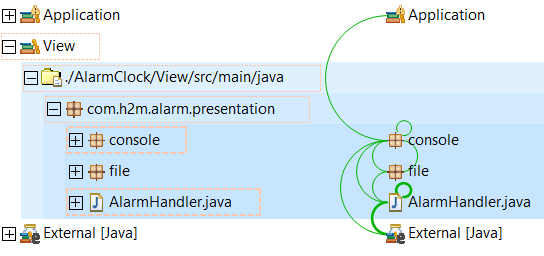In an Exploration view, it is possible to extend the focus. In other words, it is possible for a group of elements not in focus to become elements in focus, thus expanding the dependency calculation of the view with the dependencies for the selected elements according to the current focus mode of the view.
To better illustrate the "Extend Focus" operation, assume the following Exploration view:
This view has been created by selecting the "console" namespace with focus mode "In and Out", that is, showing
incoming and outgoing dependencies. Let's suppose
that for whatever reason, "AlarmHandler.java" becomes an element of interest of the user that created this
view and it is important to see how it
is related to the elements in the view other than "console". This can be achieved by right clicking on the
element and selecting
→
The result of this operation is having both "console" and "AlarmHandler.java" as elements in focus and the
rest of the visible nodes as element not in focus.